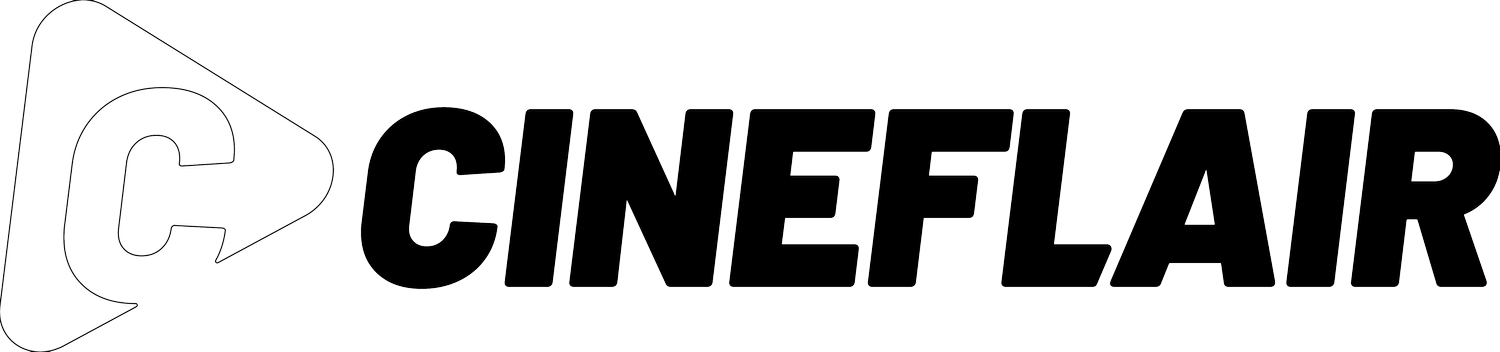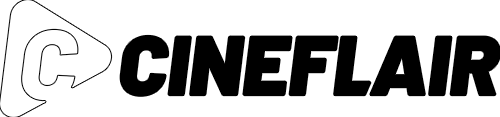5 Facebook Ad Objectives To Consider For Your Video
Implementing Facebook advertising into your video marketing strategy is one of the most effective things you can do to get seen. Facebook provides tools to advertisers to assist in delivering ads to the right people at the right time, optimized through a variety of objectives that will help you determine how your video is delivered to your audience.
It even has an objective meant just for video: Video Views. It would seem like this is the obvious best choice to optimize your video campaign, but is it? Yes and no, depending on the goals of the video itself.
1. IF THE GOAL OF YOUR VIDEO IS TO GENERATE BRAND AWARENESS, YOUR AD OBJECTIVE SHOULD BE VIDEO VIEWS.
The Video Views objective is much like the Brand Awareness objective, except optimized for— you guessed it— video. Under the Video Views objective, Facebook algorithms deliver your video to those in your target audience who are most likely to watch your video for 10+ seconds. After 10 seconds, the likelihood of a viewer watching the video in its entirety increases exponentially.
While the Video Views objective tends to reach fewer people than both the Brand Awareness and the Reach objective, the people who it reaches tend to watch it for longer, and therefore are more likely to absorb the information about your business that the video provides. On the other hand, Reach puts the video on the maximum number of news feeds, even if that means showing it to people who will only watch for 2 seconds before continuing to scroll through their feed.
2. SO SHOULD YOU EVER USE THE REACH OBJECTIVE FOR A VIDEO?
If there’s an expiry date on your need to generate awareness (e.g. to promote an event or a limited-time offer), Reach may be the right route. If reaching the maximum number of people fast is a priority, then Reach can help, but keep in mind the compromises: those impressions are not necessarily optimized to be viewers who will recall your video or take further action upon seeing it.
3. IF THE GOAL OF YOUR VIDEO IS TO INFLUENCE PEOPLE TO VIEW YOUR WEBSITE TO LEARN MORE ABOUT YOUR BUSINESS, YOUR AD OBJECTIVE SHOULD BE TRAFFIC.
The ideal audience of a video on Facebook with the Traffic objective are those who already know your brand, and people with similar characteristics or interests to those who have viewed your website in the past. The video is what should entice them to visit, but the ad objective will help. Choosing the Traffic objective ensures that your ad will be shown to people who are actively looking for services like yours, and the idea is that upon viewing your video and website, you will become one of their considerations.
4. IF THE GOAL OF YOUR VIDEO IS TO INFLUENCE PEOPLE TO TAKE SPECIFIC ACTION ON YOUR WEBSITE (E.G. NEWSLETTER SIGN-UP, CONTACT OR MAKE A PURCHASE), YOUR AD OBJECTIVE SHOULD BE CONVERSIONS.
You need to have a Facebook Pixel on your website to use the Conversion objective.
With this objective, Facebook will collect data on those who convert on your website in order to effectively deliver your video to those who would be likely to do the same.
It is important to note that you must be getting a minimum of 15-25 conversions per week for Facebook to collect enough data for this objective to to be effective. If this is not characteristic of your conversions, Traffic should work well enough, or even better.
5. IF THE GOAL OF YOUR VIDEO IS TO GO VIRAL (OR AT LEAST GAIN WIDE ATTENTION AND SHARES AMONGST YOUR AUDIENCE), YOUR AD OBJECTIVE SHOULD BE ENGAGEMENT.
Engagement on your video includes reactions, likes, comments and shares. This objective is also useful for the goal of generating page likes and event responses. With your video optimized for Engagement, Facebook will be showing your video to those who are most likely to interact with it this way. This is useful for developing extended and organic reach into news feeds beyond the target audience you’ve specified.
As you can see, it may be worth taking the time to determine which Facebook ad objective will be most effective for your video before going with "Video Views" by default. At the end of the day however, the effectiveness of these objectives not only depends on the compatibility with your goals, but also on the effectiveness of your video itself. To learn more about one of the biggest ways to make an effective video, see our previous post about the importance of storytelling.
Have you had the opportunity to try out different ad objectives for your Facebook video? How did it go? Let us know in the comments.